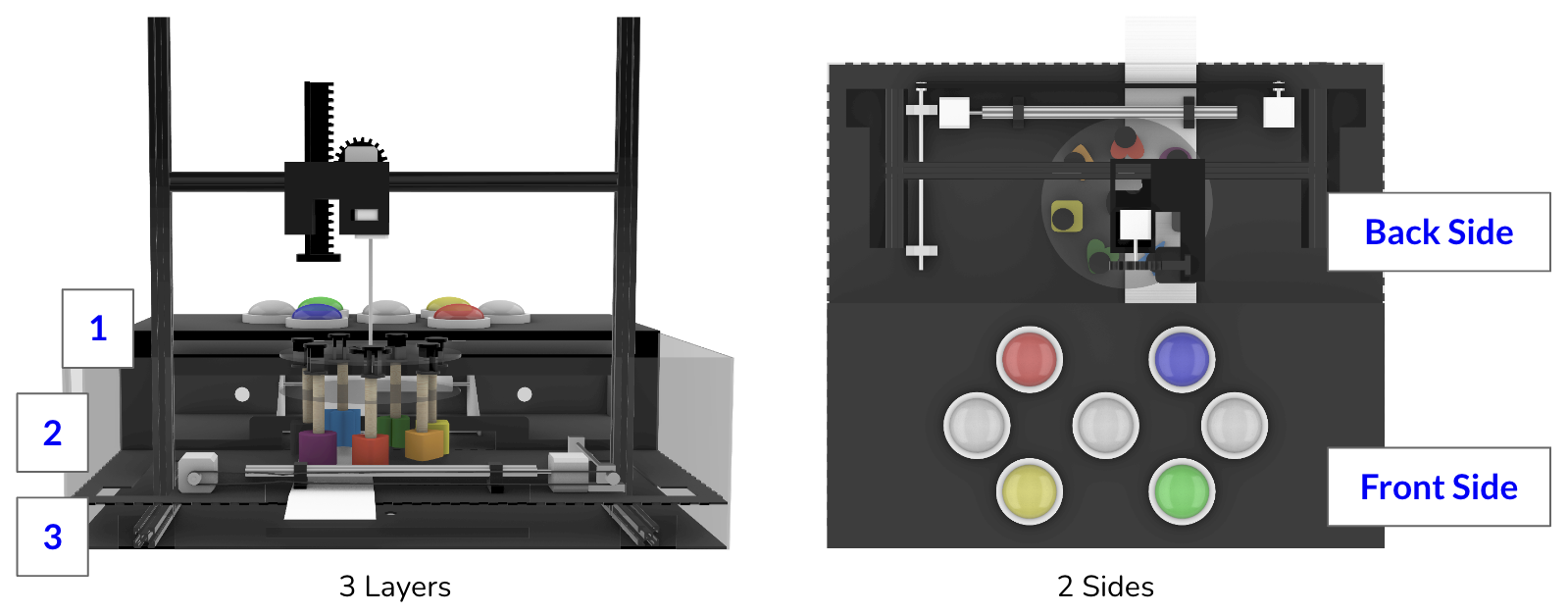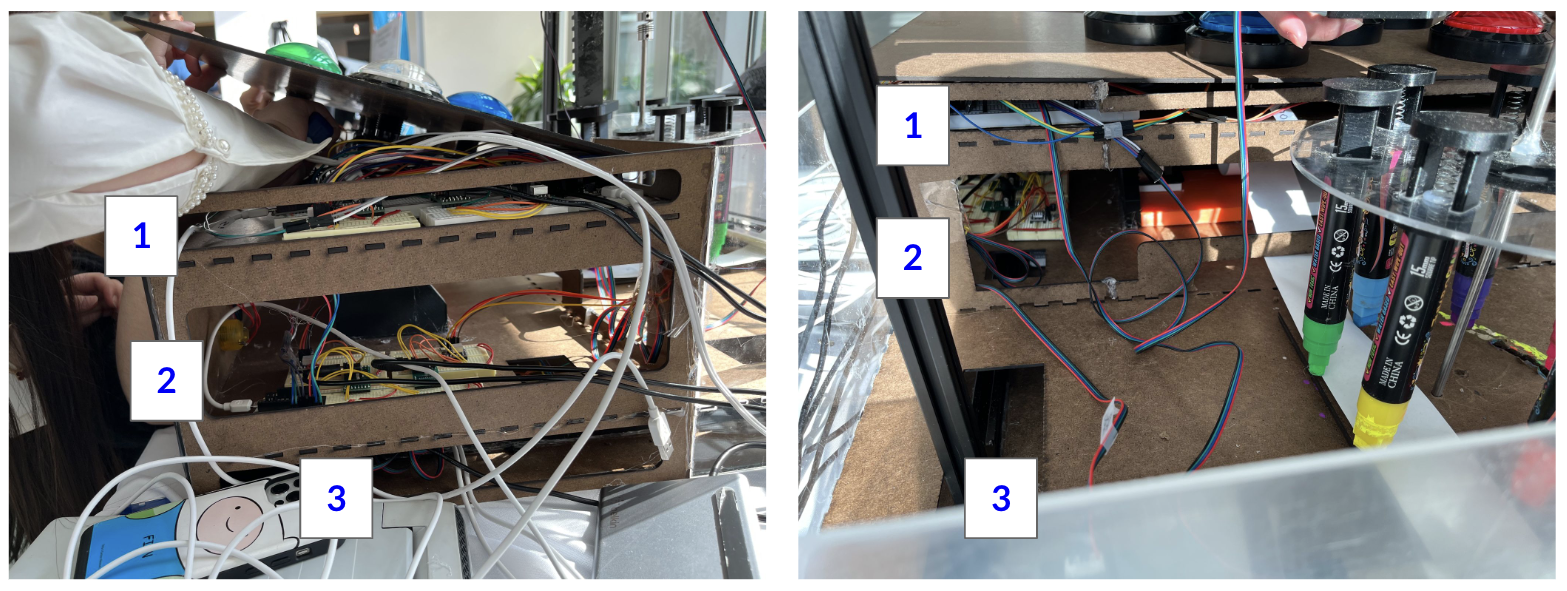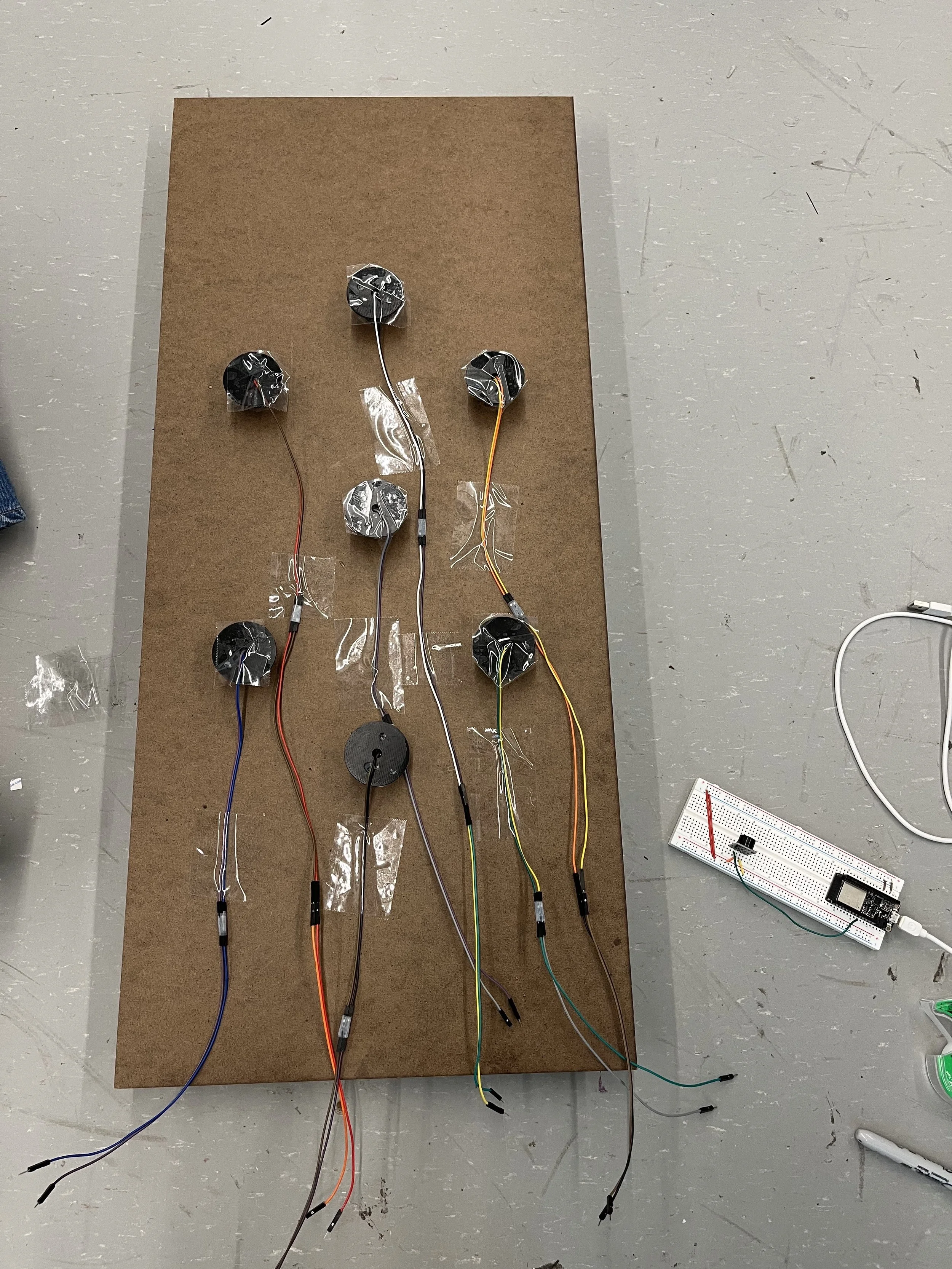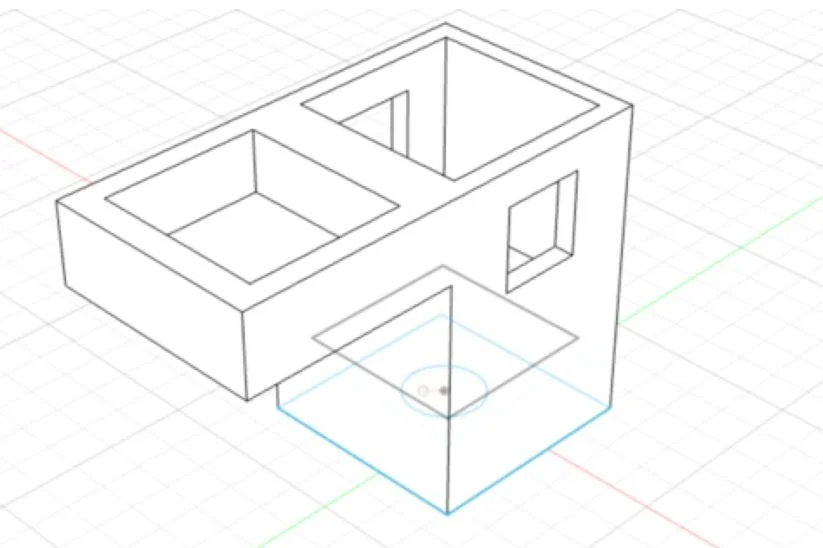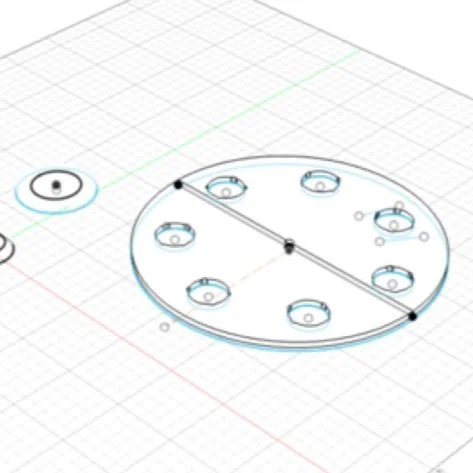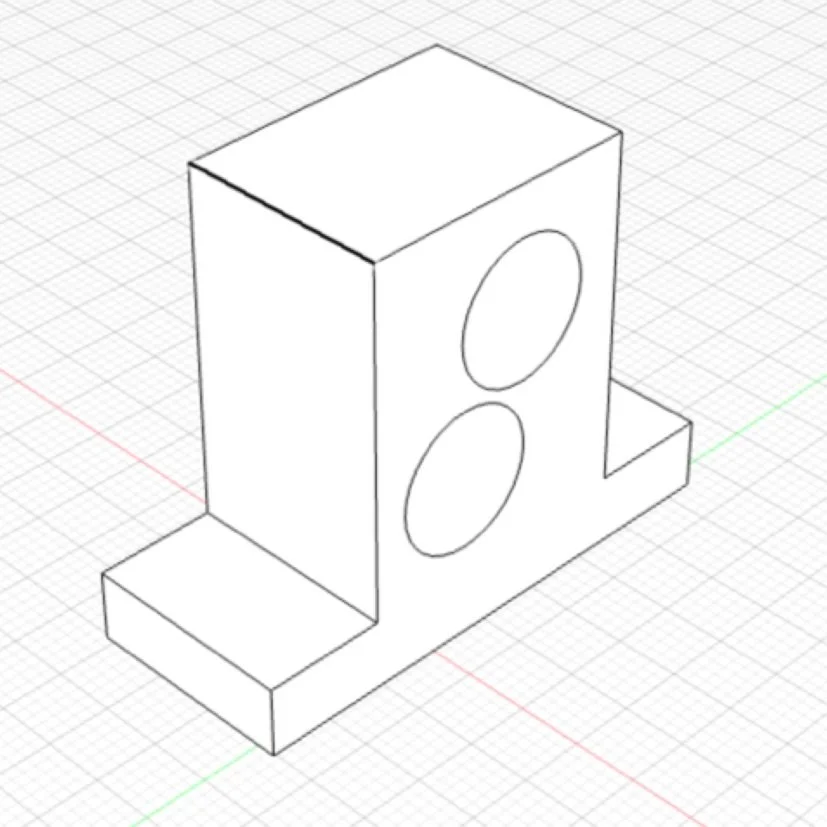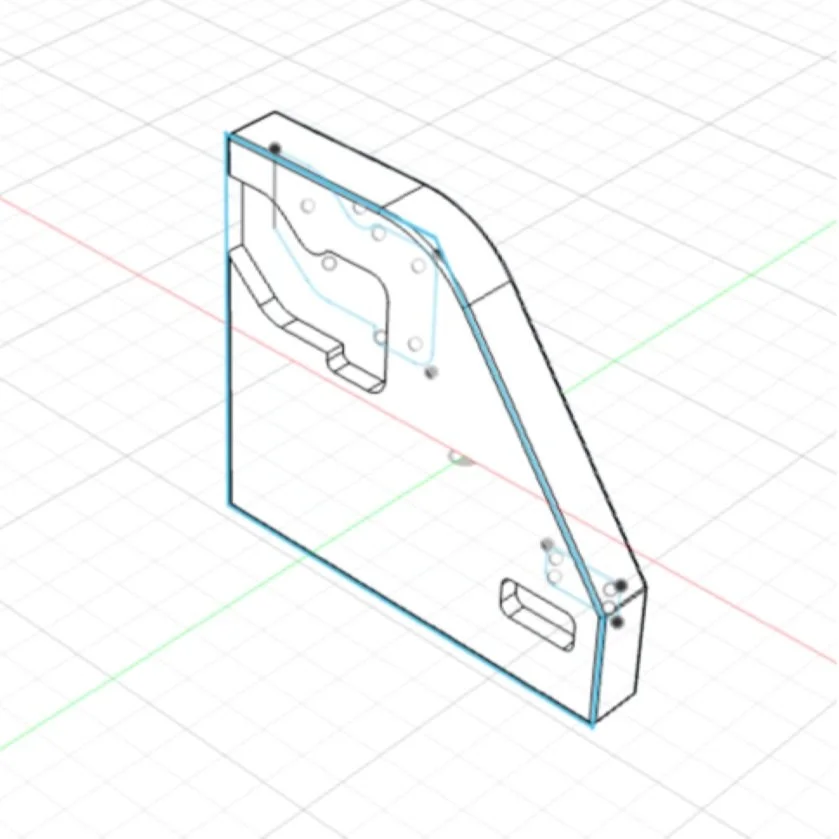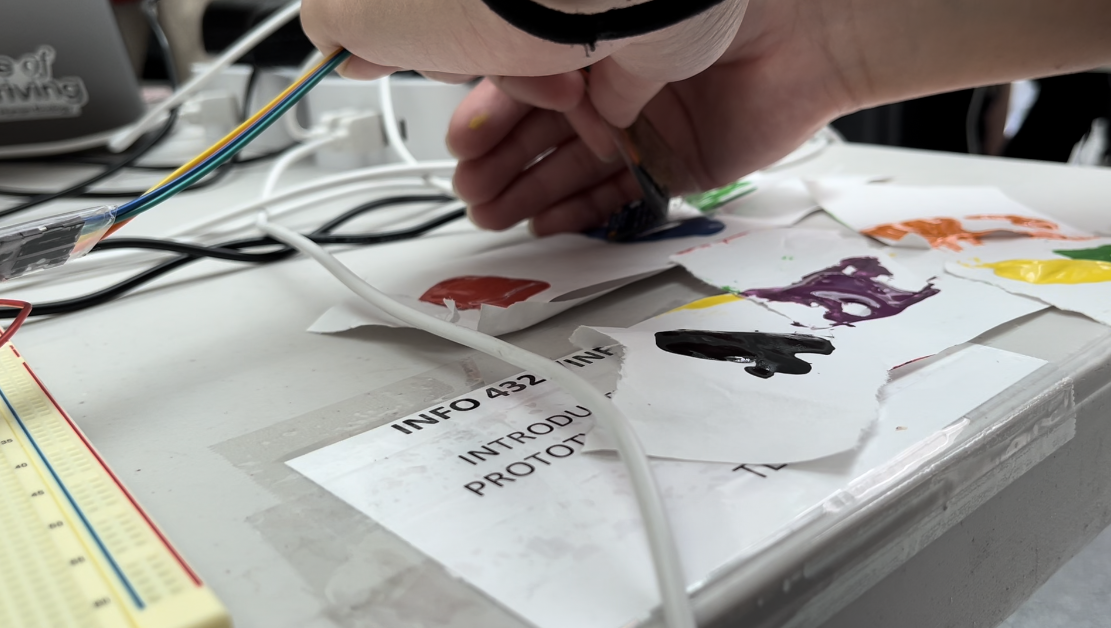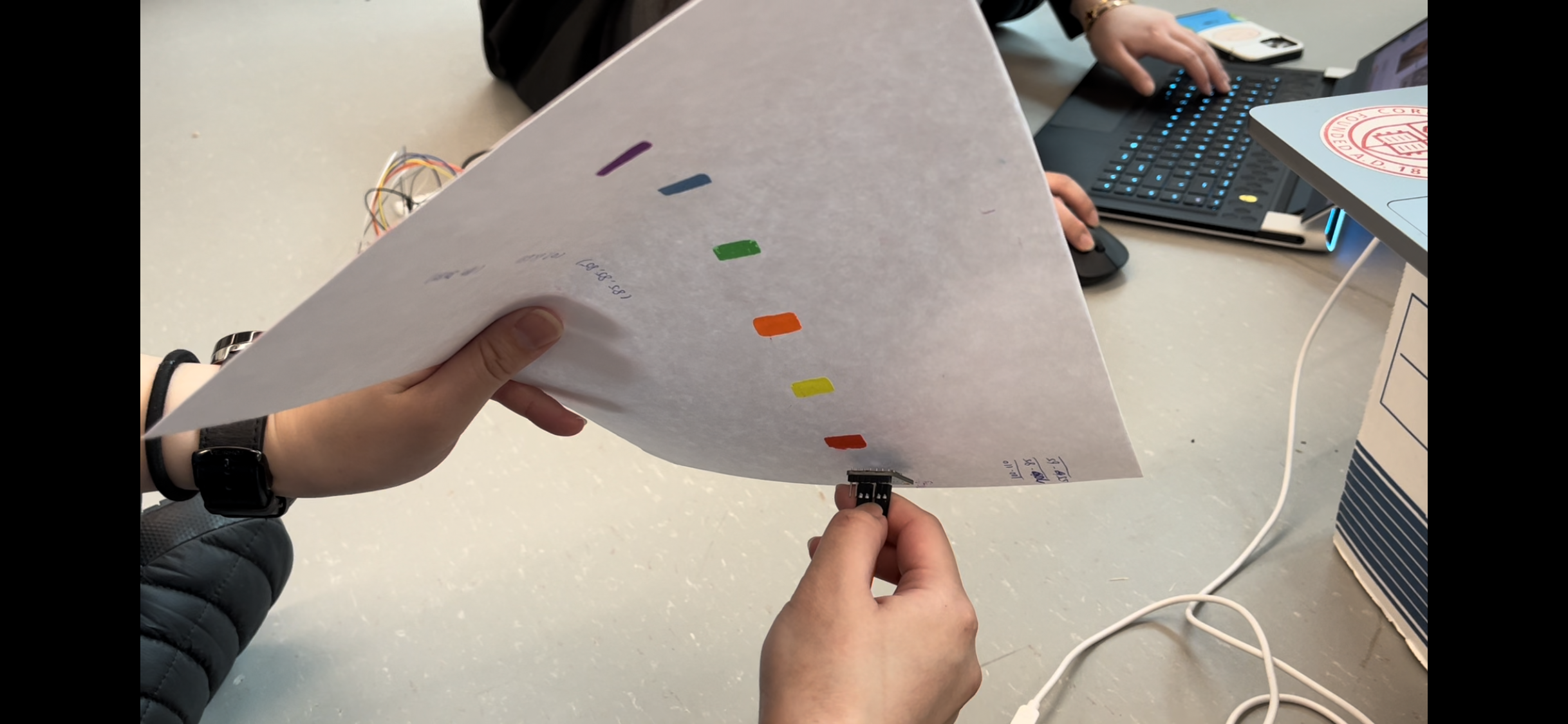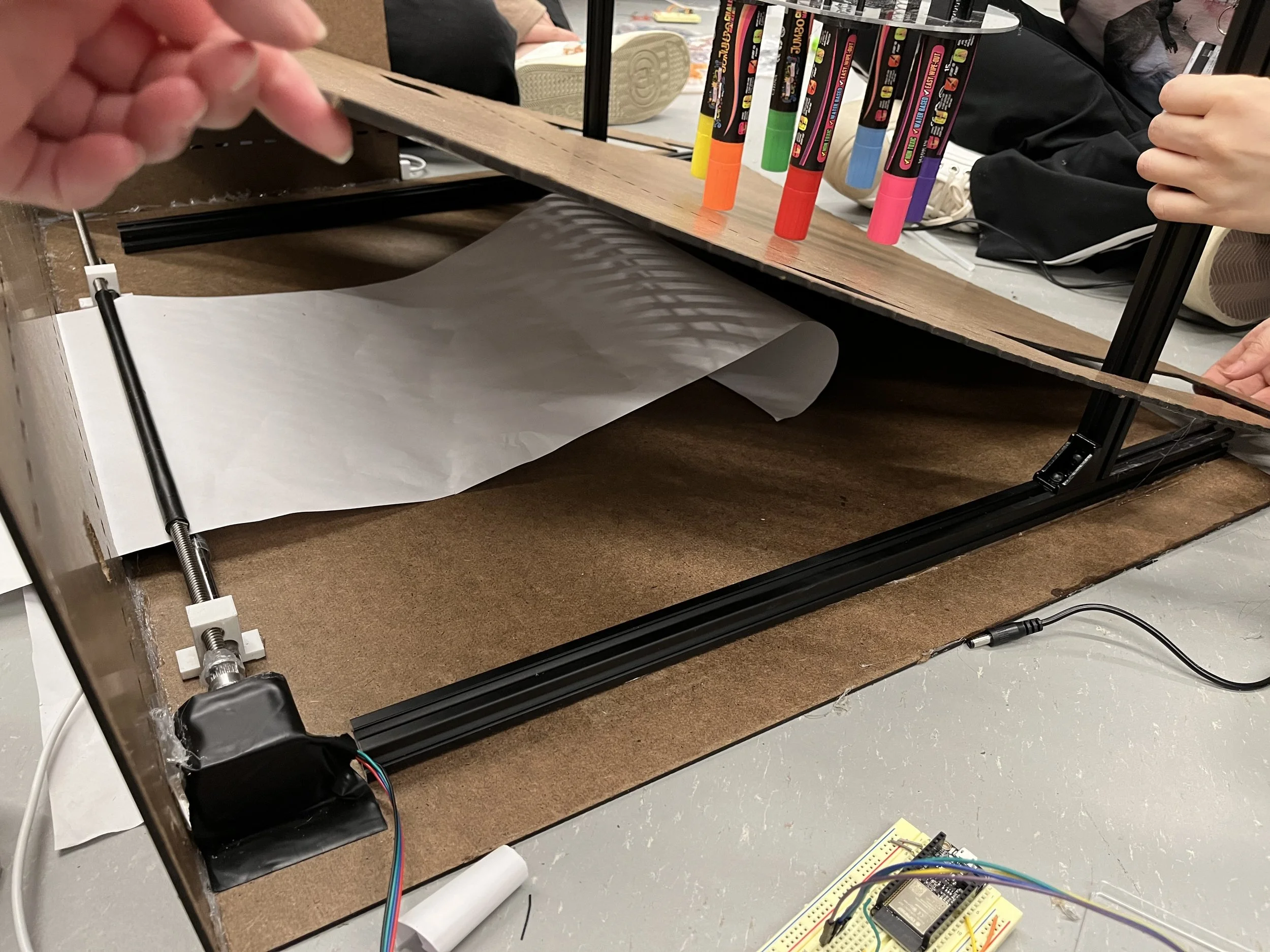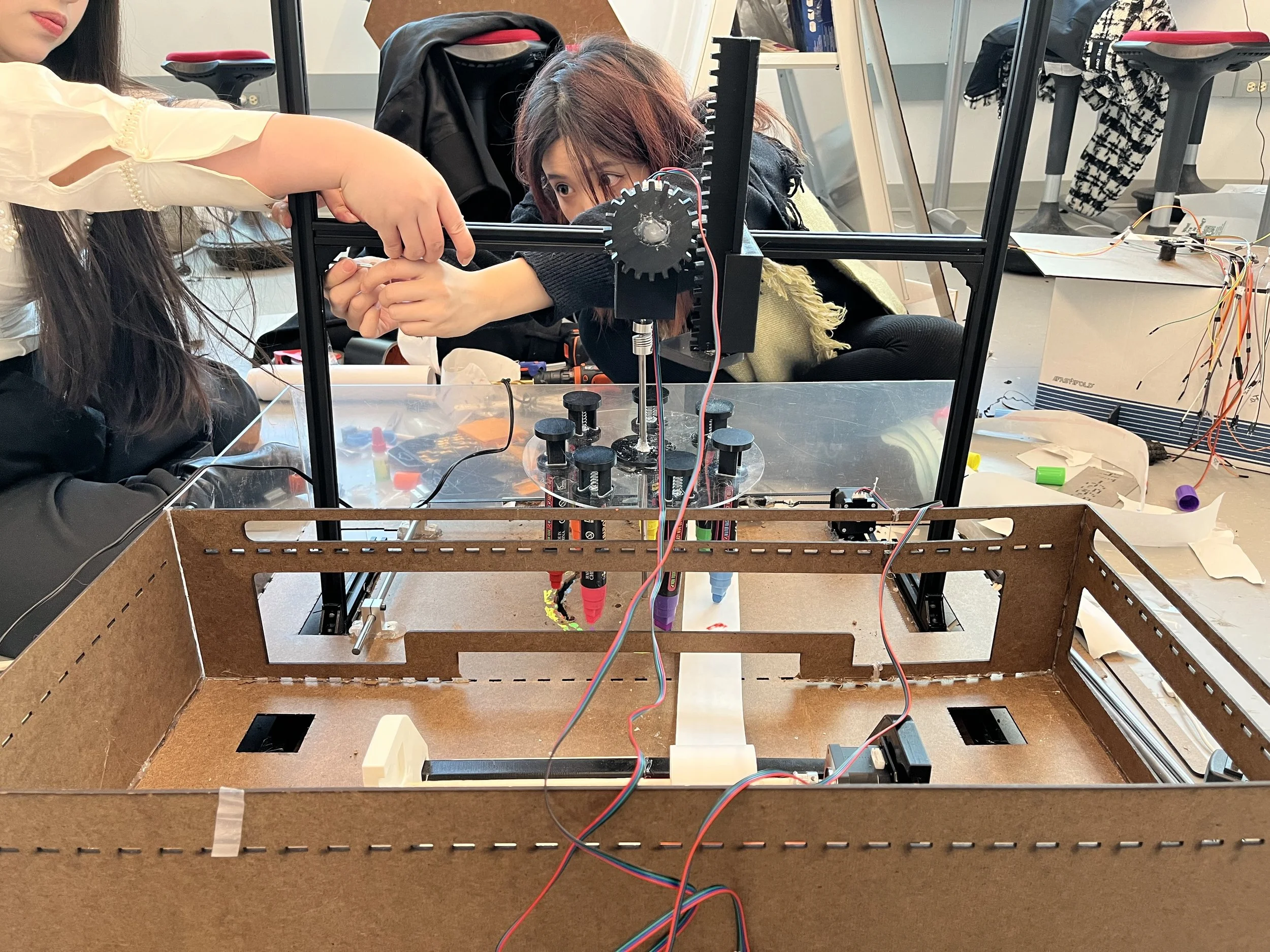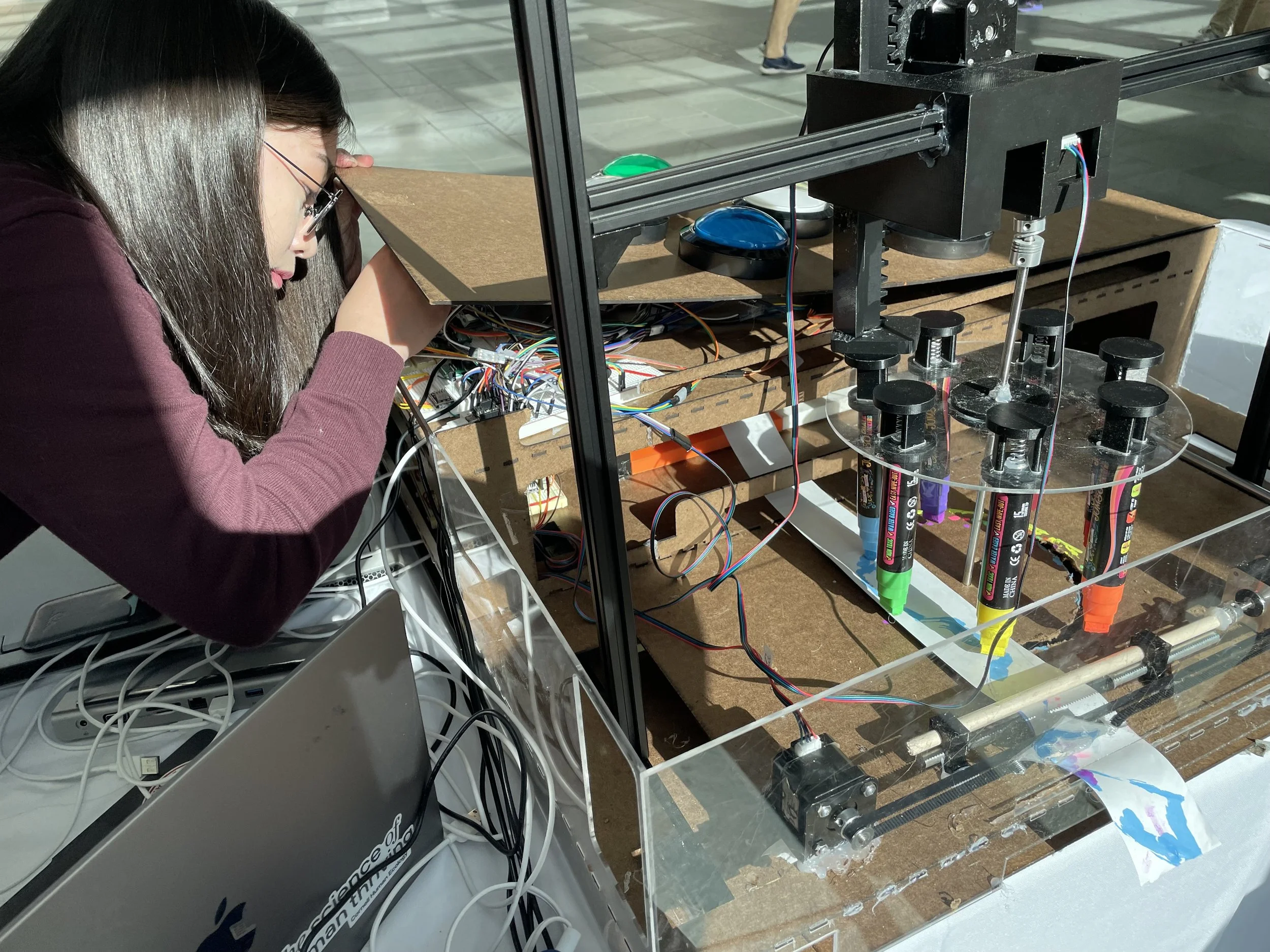SpectrumSheet: Music Reader & Player
Compose Music Easily as a Breeze
SpectrumSheet is a music reader/player that aims to simplify composition. It boasts seven buttons corresponding to the seven musical notes in the C major scale (CDEFGAB) that light up in different colors. Users can easily compose music by pressing the buttons, the notes will be marked on a sheet by their respective colors, and the sheet can then be reinserted for playback. The machine uses a color sensor to read the music scores and play accordingly, creating an innovative, interactive and user-friendly experience.
3 in 1: Print, Create and Play
SpectrumSheet integrates three core roles in a machine – musical note reader, music sheet printer, and music player. When a user presses one button, the machine plays the corresponding music note and presses a piece of sponge soaked with color pigment to the sheet; then, when the user puts the sheet back into the machine, it will read the color marks on it and play out the music composed by the user.
How It Works: 4 Functional Parts
SpectrumSheet is divided into two sides horizontally (the front and the back side) and three layers vertically (top, middle and bottom), just like a three-story dwelling. It consists of four functional parts as below.
Music playing: When users press one of the seven big buttons, it lights up and plays the music note.
Music recording: As the note plays out, the machine presses down the corresponding colored sponge to draw a mark on the sheet.
Sheet rolling and cutting: The machine then rolls the colored sheet in to make space for the next colored mark. It cuts the paper when users finish composing.
Sheet reading: When users insert the sheet to the machine, it rolls the paper in, reads the colors on it, and replays the music.
1. Music Playing
To create the exact tone of the 7 musical notes in the C major scale - CDEFGAB - , we installed seven LED-embedded big buttons as input and a buzzer as output. When a button is pressed, its LED lights up while the buzzer generates its corresponding tone once per second (1000ms). When the button is released, both the LED and buzzer turn off.
We used seven LEDs, seven big buttons, 14 small buttons, and one buzzer to build up the music playing function. All of them are located on the front side of the top layer.
2. Music Recording
To record the composed music on paper, the seven buttons also trigger the rotation of a round plate connected to seven sponges of different colors. When one button is pressed, it activates a stepper motor along with the rotation, allowing the sponge with the appointed color to hover above the sheet; then, another stepper motor controls a gear to press the sponge, leaving a colored mark on the sheet.
The 3D model of the support that holds two stepper motors and the gears.
The round plate and the supports to connect the spring and sponge.
Two stepper motors, two gears, one round plate, and seven colored sponges are located on the back side of the middle layer.
3. Sheet Rolling and Cutting
After printing one colored mark on the sheet, we’d like to make some space for the next point, so we need the SpectrumSheet to roll away the paper. It will also cut the paper when the whole song is completed.
On the middle layer, we installed two stepper motors in the back side with two buttons on the front, each controlling one motor. When users press the “rolling” button, the paper-rolling system starts rolling in the paper; then, when the “cutting” button is pressed, the sheet stops rolling and is cut by a sharp knife controlled by another stepper motor. The paper-rolling system includes two supports, two sticks, and one stepper motor, and is located in the back side of the middle layer along with the knife and the two stepper motors.
The 3D printed supports can hold two sticks that roll in the paper.
4. Sheet Reading
To play out the composed music score, we turned the bottom layer into a music reader. It has the same paper-rolling system which starts rolling once a sheet of paper is put through the opening, which then comes out from the other side of the machine. Also, there is a color sensor on the front of the box, right above the opening, and will read the colored marks on the inserted sheet.
The second paper-rolling system and the color sensor are located on the bottom layer of SpectrumSheet.
Music 3 in 1
To sum up, users can create music with the big buttons on the top layer, witness the machine press colored marks onto the sheet, roll the paper forward and cut it at the end on the middle layer, and then put the sheet back to the bottom layer at any time to generate the music playback – SpectrumSheet integrates music printer,reader, and reader all in one.
Duration
2023/02-2023/05
Instructor
Dr. Cheng Zhang
Team Members
Hsin-Ming Chao, Shuwen Jiang, Mengye Zhu, Yudi Chen
My team built this prototype in the course Introduction to Rapid Prototyping and Physical Computing, held by Cornell University Information Science. This project was selected on the shortlist of the Cornell BOOM 2023, the annual showcase of technological projects created by Cornell students.
Our project (& I) was featured on Cornell Information Science’s homepage in 2023, representing the BOOM exhibition.
The initial sketch of SpectrumSheet had four music scales instead of one.